Courses: Introduction to GoldSim:
Unit 6 - Carrying Out a Dynamic Simulation
Lesson 6 - Introduction to the Reservoir Element
For our first Exercise involving a dynamic simulation (which we will do in the next Lesson), we will use the first method discussed in the previous Lesson to generate dynamic behavior: using a GoldSim element that implicitly computes its output as a function of time. In particular, we will use a Reservoir element. Before we do so, however, let’s start to become familiar with this element. We won’t learn about all of its features just yet; for now we only need to understand its basic features.
As we mentioned in Unit 4, most simulation models are primarily interested in tracking the movement or changes in “stuff” or tangible things (e.g., materials, money, people, widgets), or the evolution of the state of intangible things (e.g., the price of a stock or a commodity, the public acceptance or perception of a particular policy decision). As a result, GoldSim includes several specialized elements that compute such integrals. We briefly introduced one of these (the Pool element) in Unit 4. The Reservoir is another such element. The Reservoir element (like the Pool element) is intended to track tangible things (i.e., things that are conserved).
Note: The Reservoir element is a simplified version of the Pool element that we briefly looked at in Unit 4. We will learn about the Reservoir element first, and will then learn about the (more powerful) Pool element in the next Unit.
Mathematically, what a Reservoir does is integrate its additions and withdrawals with respect to time in order to compute its value at any time τ in the future:
\(\displaystyle \mathrm{Value(\tau)=Initial \ Value+\int_0^{\tau}(Additions - Withdrawals)dt}\)
Let’s insert a Reservoir element. You will find the Reservoir element under the element category “Stocks”. You will see that the dialog for a Reservoir element looks like this:
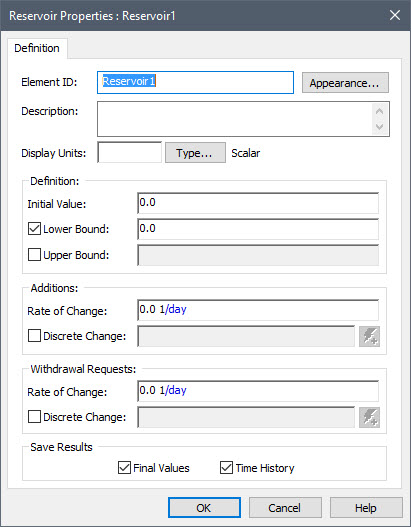
This element is named a Reservoir because tracking the amount of water in a reservoir is a classic example of its use. However, it is important to understand that there is nothing about this element that is specific to tracking water. Reservoirs can be used to track all kinds of things (e.g., people in a city, cars in a factory, material in a processing facility, soil at a contaminated site).
The additions and withdrawals for a Reservoir are specified in two separate sections (“Additions” and “Withdrawal Requests”). Moreover, each section has two input fields: Rate of Change is used to represent flows of material. Discrete Change is used to represent instantaneous additions or withdrawals of material (which we will not discuss until Unit 14).
As can be seen above, the three variables referenced in the equation above all appear as input fields:
- There is a field explicitly named Initial Value.
- Additions can be added in the Rate of Change field in the “Additions” section.
- Withdrawals can be added in the Rate of Change field in the “Withdrawal Requests” section.
To use a Reservoir in the most basic way, we just need to use these three input fields.
We will discuss the other input fields for a Reservoir in subsequent Units. If you are interested now, you can also read more about Reservoirs in GoldSim Help.
